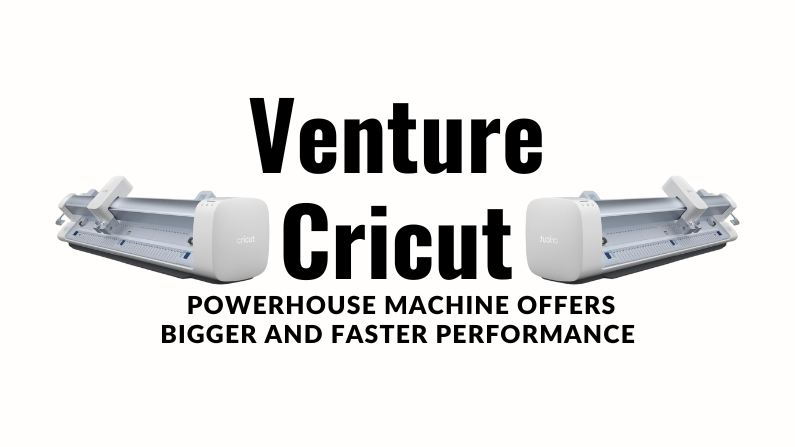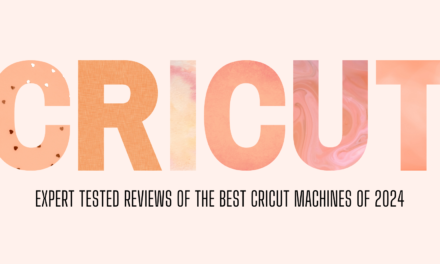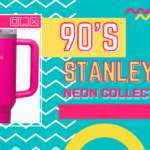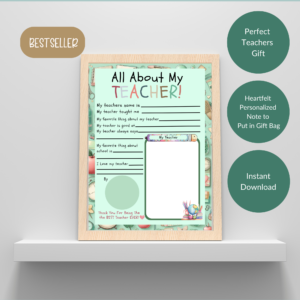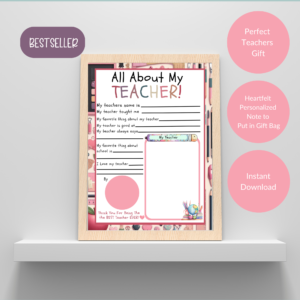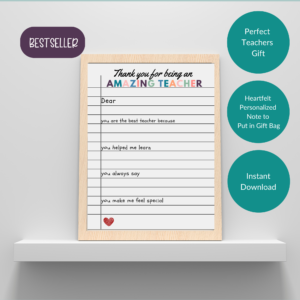Discover the ins and outs of the Cricut Venture—a game-changing, 25-inch behemoth of a cutting machine designed specifically for crafting professionals!
Exciting news for crafters everywhere! Cricut has unveiled their latest cutting machine, the Cricut Venture 25″, promising to revolutionize your crafting projects on a grand scale. With capabilities surpassing the Cricut Explore, this powerhouse machine offers bigger and faster performance, opening up endless creative possibilities for your projects!
Disclosure: This post contains affiliate links. I receive a small commission at no cost to you when you make a purchase using my links. As an Amazon Associate, I earn from qualifying purchases.
It’s not just your run-of-the-mill vinyl cutter—it’s so much more! From crafting wall decals to creating massive signs and intricate 3D letters, the Cricut Venture has empowered me to tackle diverse projects with ease.
I can’t wait to share my experiences, both the things I adore and the challenges I’ve encountered, with this remarkable machine!
Explore the latest innovation from Cricut, the Venture, through my exclusive first look at this groundbreaking large-format cutting machine.
Dive into my honest review of its new features, witness a speed test, and discover creative ideas on how it can elevate your crafting endeavors!
What's New With the Cricut Venture
The Cricut Venture transcends mere size—it’s a game-changer beyond comparison to both its predecessors and typical vinyl cutters!
Space-Saving Cutting Machine
This cutting-edge machine accommodates materials ranging from 13″ to 25″ in width, with or without a machine mat. Despite its impressive capabilities, the Cricut Venture’s clever 45° tilted design maximizes workspace efficiency, allowing you to enjoy a spacious work area without needing to allocate an entire room to it.
If the Cricut Venture operated like traditional machines, moving the mat parallel to your work surface, you’d require approximately 3 FEET of space both in front of and behind the machine! However, thanks to its innovative 45-degree angle mat feed (supported by swing-out mat support extensions), the Venture can snugly fit on the edge of a table or counter. This design reduces the necessary clear space by half, even for the most expansive projects on a mat.

Improved Loading for 13" and 25" Materials
The Cricut Venture features a lever for securing your project at the optimal angle, along with upgraded sensors for precise material measurement. Additionally, mat guides are provided for various project widths, complemented by a vacuum mat stop system ensuring smooth operation, even when handling up to 75 feet of vinyl!
Naturally, the Cricut Venture boasts a wider build compared to standard Cricut models, thanks to its expanded material capabilities. Be sure to allocate ample space horizontally to accommodate its dimensions.
Opt for the optional Docking Station for an optimal experience!
Consider investing in the docking station designed specifically for this sizable Cricut machine. It offers a perfect fit and features a docking mechanism to ensure your Venture remains securely in place. Additionally, it boasts easy-glide wheels with locking capability, storage hooks for your mats, and, most importantly, static dissipative catch baskets at both the front and back, keeping your vinyl safely off the floor.
Unprecedented Speed
The Venture stands as the quickest Cricut model to date, making it the ultimate choice for small business owners and ambitious crafters pressed for time. Its cutting, drawing, scoring, and foiling capabilities operate at lightning speed, ensuring efficient completion of projects. Plus, it effortlessly cuts around expansive Print then Cut designs with impeccable precision, matching its rapid pace.
Cutting Tools
With the manual or auto cut-off tools, you can conveniently retrieve your completed project without having to unload the material. The manual tool comes included, while the auto cut-off tool is available for separate purchase.
What are the strengths and weaknesses of the Cricut Venture?
I’m committed to providing completely honest reviews, so here’s what I appreciate and what I find lacking about the Venture:
PROs cricut venture
Compact Design – It fits in spaces where other large vinyl cutters, including both less and more expensive models, cannot. This single feature alone could be a game-changer for some!
Blazing Speed – It operates at over twice the speed of the Silhouette Cameo Pro! (While slightly outpacing the Siser Romeo, it falls short of the speeds achieved by the Roland or Graphtec.)
Software – You can continue using Cricut Design Space without the need to learn new software.
Quality – In my opinion, Cricut offers the highest quality cutting machines on the market. The Venture exudes a solid and impeccably designed feel.
Versatility – With the Venture, you can cut over 100 materials, surpassing the capabilities of most large vinyl cutters. While many are limited to vinyl, those that do handle other materials often lack the option for large mats suitable for bigger projects.
Cutting Length – With the Venture, you can cut up to 12 feet in length, doubling the capability of the Cameo Pro. While the Romeo can manage up to 15 feet long, the Venture surpasses both by allowing for cuts of up to 75 feet with repeated operations, a feat neither machine can achieve.
Width – With the Venture, you can create designs up to a true 24 inches (29.7cm) wide using Smart Materials. Additionally, you can effortlessly cut large cardstock and poster board measuring up to 23.75 inches by 11.75 inches (61 cm by 29.8 cm).
Tool Compatibility – The Venture is compatible with the Explore/Maker’s scoring stylus, pens and markers, deep cut blade, and foiling tool.
Docking Stand – The mere availability of the docking stand is a significant advantage, in my opinion.
CONS CRICUT VENTURE
Cost – While it exceeds the price of the Cameo Pro 4 or Romeo, it falls below that of the Roland or Graphtec. Personally, I find the price to be very reasonable.
Desktop Exclusive – Cutting is exclusively supported through the Cricut Design Space for Desktop application, available for both Mac and Windows. Cutting directly from the mobile app is not possible, although designing on it is supported. It’s worth noting that mobile app functionality is not available for other large vinyl cutters either, so this limitation is not unique to the Venture.
Material Compatibility – When cutting vinyl from a roll, you’ll require the 25″ Cricut Smart Materials; existing 24″ vinyl from the market is incompatible. However, you can cut other materials using a mat. Despite this limitation, the 25″ vinyl ensures a true 24″ cut, unlike other large vinyl cutters. Additionally, the new 25″ vinyl boasts easier opening, which is definitely a plus.
How does the Cricut Venture differ from a Cricut Maker or Cricut Explore?
The most significant distinction lies in its expanded project capabilities! The Venture can handle materials up to 25 inches wide and 75 feet long—an impressive feat! Its innovative tilted design allows it to operate within a smaller footprint than expected. Watching the Venture effortlessly handle these large mats is truly remarkable!
Given its swift movement and unique orientation, the Venture utilizes Cricut’s Performance machine mats, available in LightGrip, StandardGrip, and StrongGrip options.
What Can The Cricut Venture Do?
The Cricut Venture is a versatile powerhouse—it can cut, draw, score, and even add a touch of glamour with the foil tool! Plus, its sensors enable seamless Print then Cut projects. Compatible with over 100 materials, similar to the Cricut Explore but on a much grander scale, the Venture opens up endless creative possibilities.
Even if you’re not crafting large items, just imagine the abundance of smaller projects like greeting cards or personalized decals for water bottles that you can effortlessly produce in batches! While there’s a slight learning curve to mastering the Venture and handling larger materials, the excitement for the creative possibilities outweighs any initial challenges.
What tools are compatible with the Cricut Venture?
The Venture is equipped with a Performance blade, engineered to match the speed of the machine seamlessly. Additionally, you have the option to purchase new chunky 2.5 mm permanent markers, ideal for effortlessly creating large signs with impeccable handwriting or your own designs.
You can also utilize tools from the Explore line, such as:
- Scoring stylus
- Deep-cut blade
- Foil Tool
- Pens and markers (if compatible with Explore or Maker, they’ll work with the Venture too)
- Infusible Ink pens and markers
Why is the Cricut Venture angled at 45 degrees?
To accommodate the larger materials it handles, the Venture had to be designed larger than any other Cricut model.
To simplify its usage, they implemented a 45° angle in the machine’s working area. This allows you to position the machine directly on the edge of a table or counter, enabling projects to feed off the edge instead of requiring horizontal movement.
This innovative approach is unique to the Venture, significantly reducing the space needed—without it, you’d require 3 feet of space both in front of and behind the Cricut Venture to utilize a mat for cutting!
What makes the Cricut Venture's Performance Mats unique?
Designed specifically to withstand the high-speed cutting and tilted angle of the Venture, the Performance machine mats are engineered for optimal performance.
Additionally, they feature slightly different dimensions than standard Cricut machine mats, ensuring easy differentiation. Available in two sizes—12″ x 24″ and 24″ x 28″—and three strengths: light grip (dark blue), standard grip (teal green), and strong grip (dark purple).
How large is the Venture and how much space do I need to operate it?
The Venture measures 34.8 inches (88.3 cm) wide, 10.4 inches (26.4 cm) from its foot to the top of the cutting assembly, and 8.8 inches (22.4 cm) deep. Its tilted design occupies less space compared to traditional cutting machines that handle both vinyl and cardstock.
Cricut recommends clearing an area of 34.8 inches (88.3 cm) by 42.5 inches (108 cm) by 41.3 inches (105 cm) for operating the Venture. The Docking Stand fits within this area!
Does the Cricut Venture include a table?
No, the Venture does not come with a stand, but there are plenty of options available. It conveniently fits on a table or kitchen counter, taking up minimal space due to its innovative angled design.
Cricut offers a fantastic docking stand equipped with built-in fabric bins to catch your projects and convenient storage spots for large mats.
One of its standout features is the locking wheels, allowing you to easily roll it around as required—a practical addition!
What does the Cricut Venture Docking Stand offer?
While optional, the Docking Stand is a personal favorite of mine! It features locking wheels for easy mobility, ensuring you can move it around effortlessly. Additionally, it boasts anti-static bins at the front and back, keeping lengthy projects tidy and orderly.
Moreover, built-in roll holders at the back accommodate extra-long vinyl projects.
Plus, there’s ample space underneath to store the large Performance machine mats.
What is the cutting speed of the Cricut Venture?
The Venture can cut at a speed of 25 inches per second (61 cm/second), whether you’re using a mat or cutting without one. That’s impressively fast!
Time is crucial for a small business endeavor, and that’s precisely why the name “Venture” is fitting! When fulfilling orders and batch-cutting designs on Smart Materials, every second saved truly counts.
This translates to more time that can be dedicated to growing your business, rather than focusing on material optimization, mat handling, and preparation tasks.
Personally, I discovered that it’s significantly easier to produce numerous decal components simultaneously and assemble them like an efficient assembly line.
How do long cuts function on the Cricut Venture?
When cutting a single image, it has the capacity to cut up to 12 feet (3.6 meters) in length.
If you’re dealing with repeated images, such as multiple T-shirt designs, you can cut up to 75 feet of Smart Materials in a single operation! The roll holder located behind the machine ensures that the material remains readily available for the next repetition.
When cutting adhesive or heat transfer vinyl with the optional custom-designed Docking Stand, the static-free fabric bins located at the front and back will safeguard the finished decals, keeping them clean and secure until all cuts are completed!
One of the factors enabling the Cricut Venture to handle extended cuts is its mat guides and vacuum mat stop system, which securely hold the material or mat below the rail in place.
Moreover, the Venture ensures that you have ample material loaded to complete the project, sparing you from any unpleasant surprises of running short!
How large can projects be on the Cricut Venture?
When using Smart Materials, the Cricut Venture requires an additional 3.25 inches (8.3 cm) split between above and below the design to control the vinyl. To conserve material, opt for a roll with more than the necessary amount. Once the operation is complete, use the manual or auto cutoff tool to trim the finished area, which will cut it very close to the top of your design. The top margin will serve as the bottom for your next project.
The pinch rollers allow for cutting closer to the edges of Smart Materials!
A 5-foot roll of Smart Iron-on or adhesive vinyl offers a cuttable area of 24 inches by 56.75 inches (29.7 cm by 1.4 m).
A 12-foot roll provides a cuttable area of 24 inches by 140.75 inches (29.7 cm by 3.6 m).
A 21-foot roll can cut up to 24 inches by 140.75 inches (29.7 cm by 3.6 m), or the full roll with repeated cuts.
A massive 75-foot roll can also cut up to 24 inches by 140.75 inches (29.7 cm by 3.6 m), or the full roll with repeated cuts.
For 13 inches by 25 inches Smart Paper materials, the design area measures 12 inches by 22 inches (30.5 cm by 55.88 cm).
When cutting materials on a 24-inch by 12-inch mat, the usable area is 23.75 inches by 11.75 inches (61 cm by 29.8 cm).
For a 24-inch by 28-inch mat, the usable area extends to 23.75 inches by 27.75 inches (61 cm by 70.5 cm).
How do you transition between different material widths on the Cricut Venture?
Switching between 13-inch and 25-inch wide Smart Materials or machine mats is incredibly simple on the Cricut Venture. For 13-inch projects, gently pinch the sides of the pinch roller and slide it along the rail to Position 1. The roller will securely snap into place above the center mat guide. Ensure the center mat guide is flipped up to capture the project’s right edge.
For 25-inch projects, move the pinch roller to Position 2, flip down the center mat guide, and ensure the right one is flipped up.
Which drawing tools are compatible with the Cricut Venture?
You can utilize various colors of markers and pens from Maker or Explore machines. Additionally, there are these new chunky markers that I adore!
They’re perfect for creating large signs because the thick writing ensures readability from a distance, eliminating the need to fill in letters with thinner drawing tools.
Opting for the larger markers will yield the best results.
Is Print then Cut possible with the Cricut Venture?
Absolutely! And if you have a large format printer, you can go even bigger!
What size printer is required for Print then Cut with the Venture?
You can utilize a standard printer with regular 8.5″ x 11″ printer paper, or opt for a Canon PROGRAF TC-20 24″ Large Format Poster & Plotter Printer for larger projects.
I genuinely appreciate this large-format printer, and I wholeheartedly recommend it if you’re in the market for one—you can purchase the Canon image PROGRAF TC-20 24″ Large Format Poster & Plotter Printer here . Additionally, this is the roll of paper utilized to print wide designs.
Where can I obtain a Cricut Venture? You can purchase this cutting machine here.
What's included in the box with the Cricut Venture?
Inside the box, you’ll discover the new Cricut cutting machine accompanied by:
An envelope containing setup, warranty, and safety information
The power cable
A USB-C cable and USB-A adapter
An Accessory Adapter (already installed in clamp A)
A Performance Fine-Point Blade and housing (already installed in clamp B)
Cutoff Tool (manual version)
Black Adjustable Roll Supports
Mat Support Extensions
Information on a complimentary Cricut Access trial subscription for new users and 50 Venture step-by-step projects in Design Space
Cleaning kit including a microfiber cloth, rail cleaning tool, and brush
13″ x 30″ (33 cm x 76.2 cm) black Smart Removable Vinyl
25″ x 6′ (63.5 cm x 1.8 m) white Smart Removable Vinyl
Please note that the Cricut Venture does not include a cutting mat, but Smart Materials do not require one either!
.
Does the Cricut Venture include a roll holder?
No, instead, there are attachable roll supports that snap onto the machine’s back if you’re using it on a regular table. Alternatively, the Docking Stand features built-in roll supports!
What are the cut off tools for the Venture?
There are two methods to cut your completed project off the remaining Smart Vinyl if you’re using matless cutting. You can utilize the Cut Off Tool that comes with the machine, conveniently stored in a small pocket!
Simply position it in the cutoff groove near the bottom of the machine and ensure the blade is touching the vinyl. Then, slide it along the groove for a perfectly straight cut!
Additionally, there’s an Auto Cutoff Blade, which will be available for purchase.
Once the project is completed, the automatic cutter effortlessly creates the perfect cut for you! If you have the Docking Stand with the front bin open, the finished project will conveniently drop right inside, allowing you to continue without interruption!
How much do the cut off tools cost?
If you happen to misplace your manual trimmer, you can purchase a replacement tool here. Alternatively, you can buy the automatic cutoff tool here. I highly recommend the auto cutoff tool if you’re planning to cut vinyl from a roll!
How much does the Cricut Venture cost?
The Cricut Venture offers a lot of capabilities at a rapid pace, positioning it between a commercial-grade tool and a home crafting machine, in my view. It is priced at $799 at retail, which is lower than most commercial cutting machines that do not support as many tools or materials. While it is more expensive than the Silhouette Cameo 4 Pro ($499) and the Siser Romeo ($699), it also delivers more features and options.
With the addition of the Docking Stand, the Cricut Venture + docking stand will be priced starting at $1,249. However, I believe the stand is a worthwhile investment, especially if you’ll be cutting numerous designs or working with large quantities of vinyl.
Prices for Smart Materials vary depending on the type and length, with retail prices ranging from $24.99 for a 5′ x 28″ roll of Smart Vinyl to $109.99 for a 75′ x 28″ roll. That’s a significant amount of vinyl to utilize!