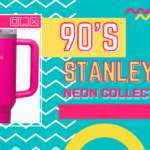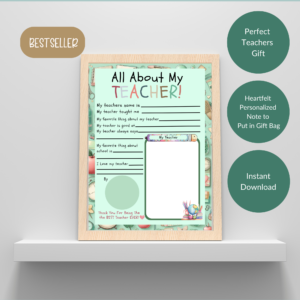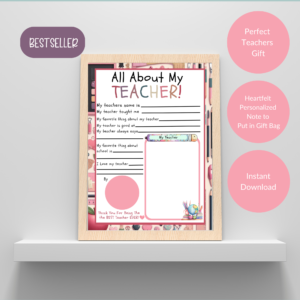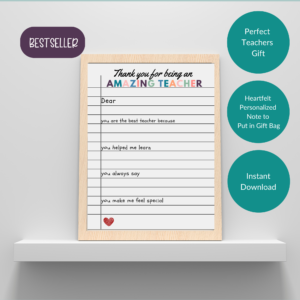Have you ever thought about transforming your television into a captivating art gallery? With Samsung’s Frame TV, this is entirely possible!
What’s more, Digeals provides a vast selection of top-notch artwork. We’re here to guide you through the process of choosing a captivating piece from our collection and seamlessly uploading it to your Frame TV using the SmartThings app.
Let’s begin this creative journey!
Select Your Artwork
Embark on your exploration at Digeals.com. Our website boasts a rich array of TV frame masterpieces, meticulously crafted for Samsung’s The Frame TV. Among these, one standout piece is the “Wildflowers Oil Painting.”
This masterpiece invites contemplation and adds a distinctive flair to any environment.
Acquiring your preferred artwork from our collection is effortless. Just browse through the artworks until you find the one you adore, then click on the “Add to Cart” button.
Proceed to checkout, and voila! The high-resolution image file will be prepared for immediate download.
Transfer the Artwork to your Phone
After downloading the artwork, the next step is transferring the file to your smartphone.
This can be accomplished through various methods, such as direct download to your phone, utilizing a USB connection, emailing the file to yourself, employing a file transfer app, or any other preferred method you’re comfortable with.
Don’t forget to save the image in a location that’s easily accessible.
Upload the Artwork to your Frame TV Using SmartThings App
Now, let’s work the magic by transforming your Samsung Frame TV into a captivating art display!
1.Open the SmartThings app on your smartphone.
2.Ensure both your Frame TV and smartphone are connected to the same Wi-Fi network.
3.In the SmartThings app, locate your Frame TV and select it.
4.Navigate to the “Art Mode” section within the app.
5.Choose “Add your photos” and locate the artwork image file you saved on your phone.
6.Once you’ve selected the desired artwork, press “Set as Artwork”.
7.Your Frame TV will now showcase the stunning artwork you downloaded from Digeals TV Frame Artwork collection.
Transforming your Samsung Frame TV into a mesmerizing art gallery is now within reach, all thanks to Digeals.
Explore our diverse TV Frame Art Collection and experience the ease of the SmartThings app.
With the power to refresh your living space’s ambiance whenever inspiration strikes, why wait?
Elevate your living room with a stunning piece of art today!